We live in a world that makes the novel 1984 seem tame. With nearly everyone voluntarily walking around with a tracking device in their pocket, it should be no shock that three-letter agencies, corporations, and advertisers want to know our every move.
This is simply the nature of Smartphones, and any phone, no matter what operating system, isn’t completely private or untraceable.
As soon as a phone is turned on and either connected to a cellular network or Wi-Fi, it makes it easy to pinpoint location through triangulation.
However, we can optimize any mobile operating system for minimal tracking and greater privacy.
Related: How This Pandemic Allowed The Government To Track Preppers
Open Source, Privacy Minded Mobile Operating Systems
There are open source operating systems that use Android without Google services like /e/ OS.
There are also other operating systems that are based on open source Android like Lineage OS, Calyx OS, and Graphene OS that are maximized for privacy out of the box and can be customized as a user desires.
However, with increased privacy comes decreased convenience.
In any case, the most privacy-conscious individuals likely already know about these open source operating systems so we won’t focus too much on them in this article.
If you are interested in limiting tracking as much as possible, I encourage you to look into these options.
Apple iOS
Apple has been promoting its products as privacy-centric, but how private are they really?
![]()
With default settings enabled, iOS reveals far more information about you and your habits than you probably realize.
Since iOS is proprietary software, we can’t look at the code and determine exactly what is happening behind the scenes.
Related: A Simple Way to Block Your Cellphone from Being Spied On
In other words, people with iPhones have to trust Apple with their most intimate details and the thought of that is scary. In any case, here are 11 hacker tips to keep your iPhone from tracking you.
#1 Disable Location Data
![]() First things first, disable access to your location data so Apple doesn’t share this information with apps and other third parties.
First things first, disable access to your location data so Apple doesn’t share this information with apps and other third parties.
While location data may need to be turned on for some apps like Uber in order for functionality, don’t allow them to remain on when not needed.
Disable location data by tapping on Settings, Privacy, Location Services, and switch all apps to Never.
#2 Disable Significant Locations
Your iPhone knows more about you than you know about yourself. Begin to change that by disabling significant locations.
First, open Settings, click on Privacy, click on Location Services, tap System Services and scroll down a bit to Significant Locations and click on it.
At this point, you will be asked to enter your password and all the significant locations you’ve been to will appear.
Then, you can remove whichever location you would like or all significant locations by clicking on the green toggle button.
#3 Disable Camera Access
![]()
Imagine all the things that you don’t want your camera to witness. Unfortunately, many of us unknowingly give apps access to our cameras.
While it’s a pain to have to turn off access to the camera, it’s better than revealing everything about you in a personal way 24 hours a day.
Turn off access to the camera by going into Settings, Privacy, and click on Camera. At that point, you will see all the apps that have access to your camera and ideally, switch them all to Never.
#4 Disable Microphone Access
For the same reason you don’t want your camera spying on you, you also don’t want your microphone listening to you and sharing your audio with the entire world.
In order to turn off microphone access to apps, go into Settings, Privacy, click on Microphone, and switch off access to all the apps that you don’t want to have permission to your microphone.
#5 Limit Ad Tracking
![]() If you don’t want your iPhone spying on you and sharing your information with third parties, you must limit ad tracking.
If you don’t want your iPhone spying on you and sharing your information with third parties, you must limit ad tracking.
Turn off ad tracking by going into Settings, Privacy, Advertising, Limit Ad Tracking, and when you are there also reset the Advertising Identifier.
#6 Disable Cross-app Tracking
With iOS 14 and newer, apps must get your consent before they are allowed to track you.
Simply do not allow apps to track you by clicking Ask App Not To Track after you have downloaded the app.
#7 Disable iPhone Analytics
![]() Sharing information with Apple is not necessary and iPhone analytics should be disabled to limit unnecessary tracking.
Sharing information with Apple is not necessary and iPhone analytics should be disabled to limit unnecessary tracking.
In order to disable iPhone analytics, go into Settings, Privacy, click on Analytics, and disable Share iPhone Analytics.
#8 Disable iCloud Analytics
For the same reason we disabled iPhone analytics we should also disable iCloud analytics.
In order to turn off iCloud analytics, go into Settings, Privacy, Analytics, and disable Share iCloud Analytics.
#9 Block Apps From Bluetooth Access
Apps that have access to your Bluetooth can easily track your location.
Related: How To Cover Your Tracks When SHTF
In order to block apps from accessing your Bluetooth go into Settings, Privacy, Bluetooth, and disable Bluetooth access to the apps listed.
#10 Use A VPN
If you don’t want to reveal your actual location, use a dependable VPN that limits the amount of information anyone can gather about you.
#11 Use Brave Browser
Brave browser limits tracking when searching the Internet. With Brave browser, annoying advertisements don’t pop up and you can watch videos that aren’t interrupted with ads. Additionally, websites load faster and the overall browsing experience is simplified.
App Privacy Report
In iOS 15, Apple revealed the App Privacy Report. With this report, you can see which third parties requested access to your data, camera, and microphone.
Google Android
![]() Android phones with Google services are a privacy hazard, as they track you when default settings are enabled.
Android phones with Google services are a privacy hazard, as they track you when default settings are enabled.
Since Google makes money off the data they can gather about you, the more the better. Fortunately, Android users can tweak the settings to limit tracking and increase privacy.
Related: How to Turn Your Android or iPhone Smartphone Into A Satellite Phone
Again, like iOS, Google’s version of Android is proprietary so we can’t look at the source code and determine exactly what is happening.
However, we can safely assume that Google doesn’t have our privacy interests at heart. Here are 11 hacker tips to keep your Google Android phone from tracking you.
#1 Stop Most Google Tracking By Changing Your Account Settings
When you set up a new Android device you must use a Google Gmail address to do so.
This is less than ideal from an anti-tracking perspective, but this account can be tweaked to reduce the amount of data Google collects and shares with third parties.
Here is the link where you can see what information Google collects and change the settings. Here you can turn off Web and App Activity, Location History, and YouTube History.
If you want to turn off location history and change permissions on each particular app you can do that as well. One convenient option is to allow apps that require location data for functionality to only have permission while you are using the app.
#2 Turn Off The Google Ad System
Turning off the Google Ad System depersonalizes the ads Google displays.
![]()
In order to turn off personalized Google Ads, go into System Settings, Manage Your Google Account, and click on Data & Personalization.
Go down to Ad Personalization and click on Go To Ad Settings. At that point, you can opt out of Ad Personalization.
#3 Turn Off Google Backup
Google backup stores loads of information that includes who you called, web history, and Wi-Fi networks that you connected to.
In order to remove this information, go into Settings, Backup And Reset, Backup and disable these backups.
#4 Use Encrypted Cloud Storage
If you want to back up your data, use an encrypted cloud storage service instead of the default option Google offers you.
There are plenty of high-quality encrypted cloud storage services to choose from that take privacy seriously and don’t sell your data.
#5 Turn Off OK Google
![]() Turn off OK Google if you don’t want Google to be able to hear everything you say. To turn off OK Google, go to Google Settings, Voice, Voice Match, and turn off access with the toggle button.
Turn off OK Google if you don’t want Google to be able to hear everything you say. To turn off OK Google, go to Google Settings, Voice, Voice Match, and turn off access with the toggle button.
Related: If You Own A Mobile Phone This Is What The Government, Google & Facebook Know About You
#6 Disable Android Device Manager
The Android Device Manager (ADM) makes it easy for you and Google to find your phone.
To disable the ADM click on Settings, All, Security, Device Administrators, and disable Android Device Manager. If you don’t want Google to track your location, disable the ADM.
#7 Turn Off Send Diagnostic Data
There is no reason to send diagnostic data to the phone manufacturer if you are worried about your privacy. In order to turn off send diagnostic data, go to Privacy, Send Diagnostic Data, and switch it to Off.
#8 Turn Off App Permissions
![]()
Android 6.0 and newer phones have an option to turn off app permissions. Turning off these permissions reduces the tracking apps can perform.
Go into Settings, Apps, click on the gear icon, App Permissions and you can adjust app permissions on all apps.
#9 Don’t Let Samsung Sell Your Data
If you are using a Samsung phone, be aware that they are selling your data to third parties. In order to stop them from doing this, head to the Privacy Control section in the Samsung Pay App and click on the Don’t Sell Data button. Also go into the Customization Service to change the data sharing settings of the Calendar, Contacts, and Internet browsing data.
#10 Use A VPN
A VPN is the best way to hide your IP and in turn, your location. Choose a reputable VPN supplier for optimal privacy.
#11 Use Brave Browser
Brave browser improves privacy and greatly limits tracking while you browse the Internet. With Brave, advertisements don’t appear on websites and videos which makes websites load faster.
Final Thoughts
In the surveillance world that we live in, the only phone that definitely doesn’t track you is one that doesn’t have a battery in it.
However, open source operating systems allow users to customize their privacy settings and are slowly growing in popularity as many realize they are a necessity to escape the prying eyes of both Google and Apple.
The majority of people still use either iOS or Android with Google services and don’t plan to switch to anything else in the near future. In this case, privacy and tracking settings can be adjusted, but not maximally, as they are designed to extract user data and profit off of it.
You may also like:
Do You Know Why You Should Never Put A Tall Fence Around Your House? (Video)

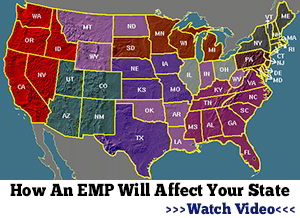


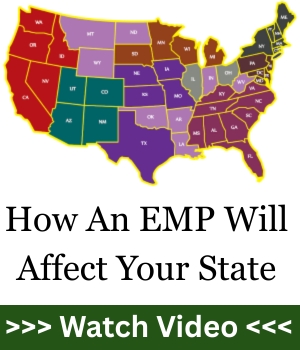

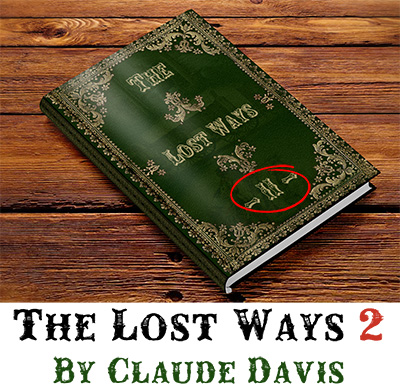
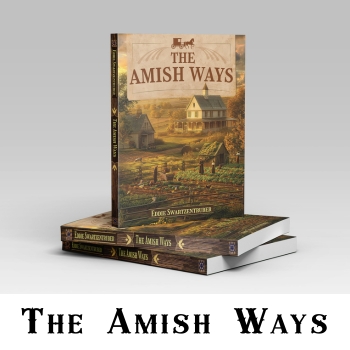








Will be the first thing I get raid of. Then my DL will be next.
This phone (benco V80s). dose not have a camera and omits a GPS in its receiver.
But are there systems put in to place deep in the phone. We really don’t know.
Have you ever deleted the c**p off your phone. Need to look at it in depth.
phone’s will be the number one reason they will know your exact location.
It’s a tracking device. why do you think they made them, so you could be close to your loved ones. Lol. NO so they will be close to you…
Why do they give phones away, free with a data plan.
wake up. All this is not for us. It’s for control of you.
my phone is shut down so much it will bearly work. turn off as much as you can.
THERE WATCHING YOU…
.
I would say if your using a “smart phone ” then consider it always listening in on you. I would love to know how many idiots have a “google home or anything else like that as well” Ditch the smart watch as well and have your silly home made Faraday box for something as simple as keeping your phone in until you need it.
None of the following advise in the article other then redoing the OS on your phone with something like made to be secured will make a difference. Oh but then again the fudds can’t play candy crush ignore their kids all night either then.
Raven Tactical Prepper: Not all of us use our phones to play candy cane crush. I have mine ONLY so I can communicate with my daughters and their sons, my grandsons. No one wants to use email any more (not safe, either, I know) If I don’t have texting, I wouldn’t be able to communicate with any of them at all. (No, phoning them won’t work, either. they won’t answer or they can’t get phone service ) Please don’t judge those who use cell phones. You have no idea what people are using them for, or why.
I suppose I could try deleting the web service, but when I try to REMOVE apps, the phone says I can’t or “it won’t work right if you remove this”…so I’m stuck.
Dealing with “Selfy” camera is easy with out software. Just place a small opaque sticker over it.
I use a band aid with the ends cut off so most of the bandage covers it.
Unfortunately that won’t effect the voice recordings, however.
contrary to the “all or nothing” opinions, since I use my cell phone daily for work, I will keep it active but have blocked several of the unwanted APP “features” such as automatic location tracking, notifications, cloud storage, and so on.
If I ever need to entirely shut down my cell phone, I will remove the battery then use a big hammer on the phone, followed by tossing the smashed phone into a hot fire or a deep body of water, then leave the area.
what smart phone lets you remove the battery?
you can remove or open the back plate on lots of smart phones to access the battery, at least on some older models, both Android and I-phones. I have opened and replaced the battery on mine and other smart phones.
The one I take a hammer to…
Pretty much all of them after a fashion.
shut the phone off, remove the battery, or leave it home or in your vehicle
Just get rid of your cell phone, didn’t need it 20 years ago and don’t need it now. It’s making everyone stupid.
The phones mostly sit on the kitchen counter, turned off. Other things scare me more, like license plate readers. Or the police departments that cruise neighborhoods after dark watching what we do in our homes via infrared scanners. Or the times I’ve paid cash at Wal-Mart for something like a pair of flip flops and when I get home and turn on the computer I start getting ads for flip flops. Used to, when buying restricted ephedrine allergy meds at CVS I’d sign the federal disclosure Usama bin Laden. I’ll probably pay for that, someday.
The thin blue line doing its road pirate work at best….. isn’t that great
There’s a high end hotel in Seattle that used the infrared camera system to check to see if the hotel guests were in their room, supposedly to help the maids know if they can go in to clean up.
Higher end clothing stores (Rodeo Drive type) have used facial recognition for many years. The purpose is to help the salespeople greet the customers by name and such.
Some years ago, my relative was at the car dealer’s applying for a loan. The car salesman asked my relative about an unusual medical procedure that she had on her file. The guy wearing plaid polyester slacks, selling cars, has access to our medical information.
All sorts of people and agencies have us on their radar.
I found that if I use a VPN, my map apps don’t work if I want to use them in real time when I’m driving.
I use to keep my phone off if I weren’t using it, which meant most of the day. I have it on longer these days as some people prefer to text, but I let them know the hours my phone is off, so if they need me to respond right away, to call the home phone instead.
Yes VPN will do that because it changes your signal location. I found I need to temporarily shut off VPN for some uses.
I really don’t have a comment. I would like help on how to print these articles out? I have tried everything I know and no people I’m not a dumb $$$.
Jody, scroll all way to the top, and towards the right just under the wide green bar are three icons for printer, PDF, and email. Try those.
Step 1, take back off of phone, 2, remove SIM card; break it, flush down toilet 3, remove battery, recycle right 🙂 4, throw phone in trash, your neighbors trash, 5, don’t pay bill…you’ll be handed a collection bill in mail, collection service will keep trying and after about 10 years they’ll think your dead. Get a burn phone, one you don’t mind losing and one that won’t ruin your credit??
How about, pay your bill and cancel your service so you don’t ruin your credit, since you’re worried about that with the burn phone, but not with the phone you just plugged your toilet with?!?!?!?!?
Remember that if your phone is turned on (which actually means that if there’s power to it with the newer phones, even if you “turned it off”), there is some e911 tracking capability to it for emergency services, which was instituted because so many people have dropped their landlines and only use cellphones.
Check out faraday pouches on Amazon. Very popular in China, where people know that their microphone, camera, and location can be remotely activated by the government without their knowledge or consent.
OK Bruce: WHAT won’t work? The points in the article? The comments? Which comments?
Be more specific, please in your comments.
Just tried the links. They are not available anymore. So………
The internet is a masquerade ball, a dance floor where websites fleetingly pair with visitors, seldom wondering who’s behind the mask. Slip into the grand ballroom of web data collection, where residential proxies offer 15 million glittering masks – IPs from around the world, ensuring you waltz anonymously, collecting whispers and secrets like a phantom collector. Amidst the sea of twirling dancers, Infatica stands poised, a purveyor of these elegant masks that are not only fine but also affordable. With their assortment of residential, mobile, and datacenter proxies, Infatica is like the costumer that equips you, the data-gathering harlequin, with the artful guise you require for every delicate step. Take the lead in this digital waltz by stepping through to https://infatica.io/. In this ballroom of boundless information, you stride with assurance, always a step ahead, your presence felt but never traced, the rhythm of data collection never missing a beat. Infatica ensures your dance card is full, and your pockets are not emptied, as you swirl through the endless masquerade that is the World Wide Web.